Essential Strategies for Optimizing Images
Optimizing Images for SEO
Unlocking the Power of Image SEO: Must-Know Tips and Tricks
Why are images important in your search approach?
Google Image results constitute 22% of the total search market share. Nearly 30% of all searches generate image results.
Conversions plummet by an average of 4.42% for every additional second of load time (0-5s), with slow-loading images being a major factor.
62% of young consumers express a desire for enhanced visual search capabilities in the future, a realm Google is poised to explore. Unless you’re willing to sacrifice organic traffic and conversions, it’s time to prioritize image SEO.
In this guide, we’ll delve into ten key principles of effective image optimization. By the end, you’ll possess the insights needed to enhance page speed, elevate rankings, and drive more traffic and conversions via image search engine results pages (SERPs).
What is image SEO?
Image SEO refers to the process of optimizing images on a website to improve their visibility and rankings in search engine results pages (SERPs). It involves various techniques aimed at enhancing the relevance, quality, and performance of images to attract more organic traffic from search engines. Image SEO includes optimizing image file names, using descriptive alt tags, compressing image files for faster loading times, and ensuring images are relevant to the surrounding content. By implementing effective image SEO strategies, websites can improve their overall SEO performance and enhance user experience.
Why is image SEO important?
Image SEO is important for several reasons:
- Enhanced Visibility: Optimized images are more likely to appear in image search results, increasing visibility and attracting additional organic traffic to your website.
- Better User Experience: High-quality images that load quickly and are relevant to the content improve the overall user experience, leading to higher engagement and lower bounce rates.
- Competitive Advantage: By optimizing images, you can gain a competitive advantage over websites that neglect image SEO, potentially outranking them in search results and attracting more visitors.
- Accessibility: Descriptive alt text used in image optimization improves accessibility for visually impaired users who rely on screen readers to navigate the web.
- Increased Conversions: Well-optimized images can contribute to higher conversion rates, as visually appealing and relevant images can persuade users to take desired actions, such as making a purchase or signing up for a newsletter.
Overall, image SEO is an essential aspect of overall SEO strategy, helping websites improve their rankings, user experience, and conversion rates.
How does Google rank images?
Google ranks images based on various factors to determine their relevance and quality. Some key factors that Google considers when ranking images include:
- Image Relevance: Google analyzes the context of the webpage and the image’s alt text, file name, and surrounding content to determine its relevance to a user’s query.
- Image Quality: Google assesses the quality of images based on factors such as resolution, clarity, and visual appeal. High-quality images are more likely to rank higher in search results.
- Page Context: The content and context of the webpage containing the image also influence its ranking. Relevant and authoritative content surrounding the image can positively impact its ranking.
- Alt Text: The alt attribute provides a textual description of the image’s content. Google uses alt text to understand the subject matter of the image, especially for users with visual impairments. Descriptive and relevant alt text can improve image visibility in search results.
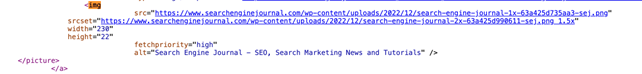
- Page Loading Speed: Google considers the page loading speed, including the loading time of images. Images that load quickly contribute to a better user experience, which can positively impact rankings. You can check your websites page loading speed for free here. To identify how images are impacting your website speed, consider using tools like GTmetrix or Lighthouse Audit. These tools provide insights into what elements are slowing down your website. Aim for a load time of under 2 or 3 seconds and a page size of under 2MB for optimal performance. If your website’s page size exceeds 2MB, it’s likely due to image size issues that need addressing.
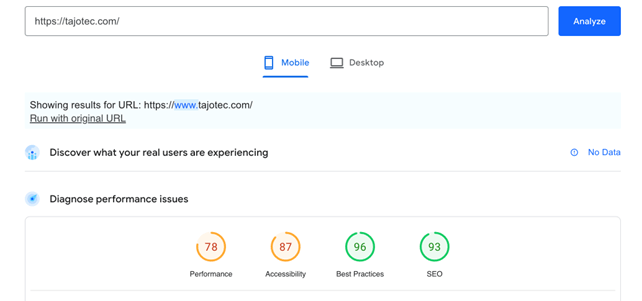
- User Engagement: User interaction with images, such as clicks, views, and dwell time, may also influence their rankings. Images that attract more engagement are likely to rank higher.
- Image Metadata: Additional metadata, such as image titles, captions, and file names, can provide valuable context to search engines and improve the chances of ranking.
As per Google’s John Mueller, when a user enters a query, Google sends it to multiple indexes to assess the relevance of images to the search result. If an image is highly relevant, it will be displayed in the image results. Conversely, if it’s not relevant, it won’t be shown. In cases where both web and image results are significant, Google displays a blend of both types of results.
Overall, Google uses a combination of these factors to determine the relevance, quality, and user experience of images, ultimately influencing their rankings in image search results.
How optimize images for search?
To optimize images for search, follow these 7 key steps:
- Filename: Use descriptive filenames that include relevant keywords related to the image content. For example, instead of “IMG1234.jpg,” use “image-in-seo.jpg”.
- Alt Text: Write descriptive alt text that accurately describes the image content. Alt text not only helps users with screen readers but also provides valuable information to search engines. Include relevant keywords naturally within the alt text
Web Aim outlines four key considerations for writing alt text:
- Accuracy and equivalence: Ensure that the alt text accurately represents the content and function of the image.
- Succinctness: Keep the alt text brief while still conveying the necessary content or function of the image. Typically, only a few words are needed, though a short sentence may be appropriate in some cases.
- Avoid redundancy: Do not repeat information that is already conveyed in the context of the image or on the page.
- Avoid unnecessary descriptions: Phrases like “image of…” or “graphic of…” are often unnecessary as users can usually discern that an image is present. Only include such details if they are crucial to understanding the content of the image.”
- Image Size and Format: Optimize image size and format to improve page load speed. Compress images to reduce file size without sacrificing quality. Use formats like JPEG or PNG, depending on the type of image.
Streamline the image compression process with WordPress plugins designed to compress images automatically upon upload to your website. A few popular options include:
- Imagery
- ShortPixel
- Smush
- TinyPNG
These plugins efficiently reduce image file sizes without compromising image quality. However, it’s important to note that while these plugins offer convenience, they may not compress images as effectively as manual compression methods.
- Image Title Attribute: Add a title attribute to provide additional context about the image. This is displayed as a tooltip when users hover over the image.
- Contextual Relevance: Ensure that images are contextually relevant to the surrounding content on the webpage. Use images that support and enhance the overall topic of the page.
- Image Sitemap: Include images in your XML sitemap to help search engines discover and index them more efficiently.
- Mobile Optimization: Optimize images for mobile devices to ensure they load quickly and display correctly on smaller screens.
By implementing these image optimization techniques, you can improve your website’s visibility in image search results and enhance the overall user experience.
Add image structured data
Structured data, often known as schema markup, is a familiar feature in Google search results. It enhances the presentation of information by providing additional details in a structured format. This structured data appears alongside search results, offering users more context and clarity.
When it comes to images, implementing structured data can further enhance their visibility and relevance in search results. Google emphasizes the importance of using appropriate structured data to help users understand the content associated with images. By doing so, you can facilitate quicker discovery of relevant content and attract more targeted traffic to your site. While image schema markup may not be necessary for all websites, it is particularly beneficial for those featuring products or recipes. Google offers comprehensive guidelines for implementing schema markup for recipes and products, ensuring optimal results for your website.
Prioritize originality in your images
Prioritize originality in your images, not just stock photos. Google and users alike value unique content, so if you want your images to rank on search results pages, it’s essential to use original and distinct visuals. This is especially crucial for ecommerce websites showcasing products, as many shoppers rely on images to make purchasing decisions. In fact, half of online shoppers attribute their buying choices to images. To ensure your images stand out and accurately represent your products, consider creating custom visuals using tools like Canva. These can include infographics, graphs, or animated images, helping your brand distinguish itself in search results and encouraging more shares.
Use free stock photos
Looking for free stock photos to enhance your content without breaking the bank? Check out these reliable sources:
- Pexels – Pexels offers a vast collection of high-quality stock photos under the Pexels license, free for personal and commercial use. With user-friendly search and tagging features, finding the perfect image is a breeze. Plus, new photos are added regularly to keep your options fresh.
- Unsplash – Unsplash addresses the common struggle of finding high-quality, usable imagery by providing a platform where millions of creators worldwide have access to over 1 billion images. Whether for presentations, artwork, or mockups, Unsplash has you covered.
- Google Images – Google Images provides a vast library of images that you can filter based on personal and commercial reuse. It’s a convenient option for finding images that meet your licensing needs.
- Creative Commons Search – CC Search is a valuable tool for discovering openly licensed and public domain works from a variety of sources. With access to over 300 million images, you’re sure to find the perfect visual content for your projects.
While free stock photos are a great resource, remember that original, high-quality images can add even more value to your content compared to generic stock photos.
Final Tip
Ensure you prioritize on-page optimization, particularly with keywords, title tags and meta descriptions, when aiming to optimize for image search.
Google emphasizes the importance of these elements, stating, “Google Images automatically generates a title and snippet to best explain each result and how it relates to the user query. This helps users decide whether or not to click on a result. We use a number of different sources for this information, including descriptive information in the title, and meta tags for each page.”
Craft descriptive page titles and compelling meta descriptions. They could potentially appear in search results, influencing users’ decisions to click on your content.
